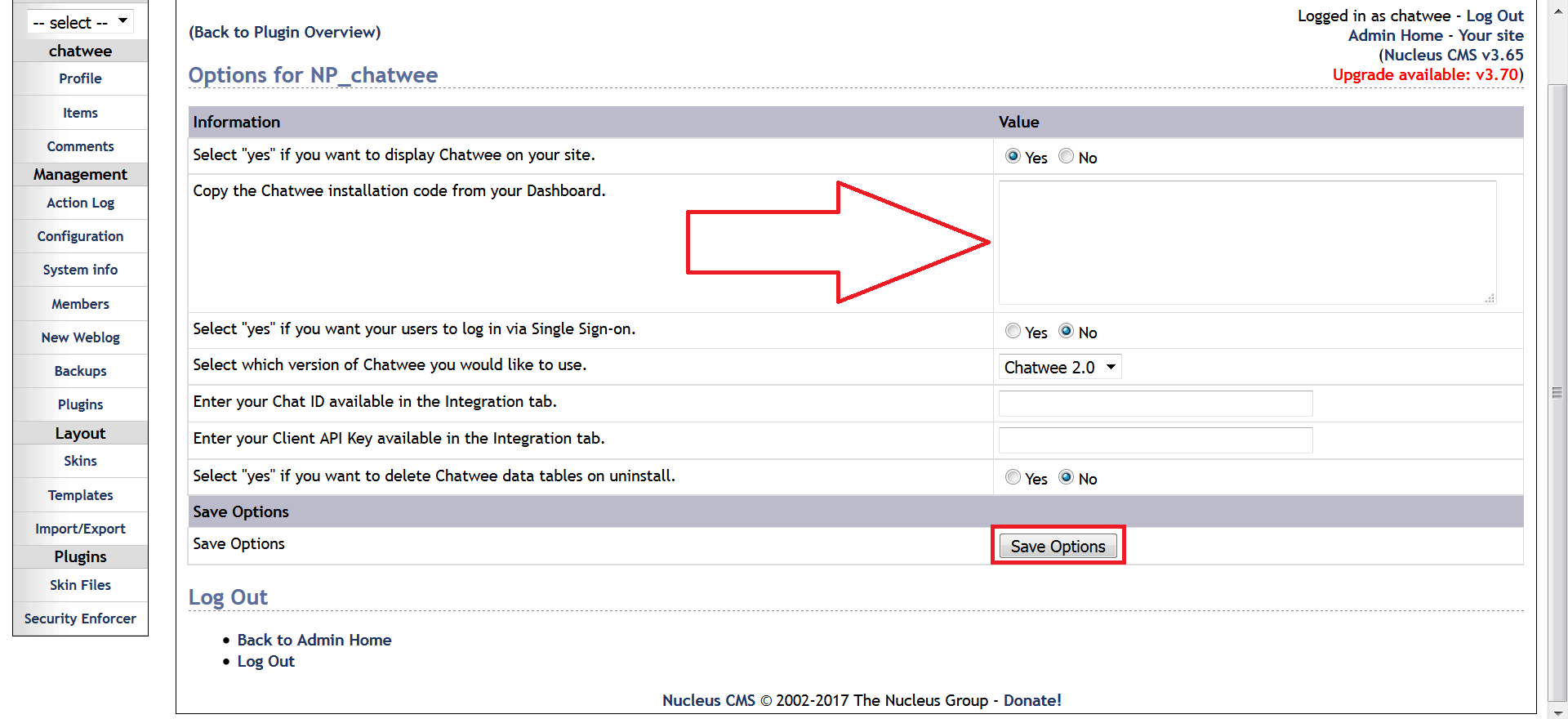- First things first, download the Nucleus chat plugin file.
- Next, upload the file to the nucleus/nucleus/plugins folder in your FTP.
-
Now log in to your Nucleus control panel and go to the Admin area.
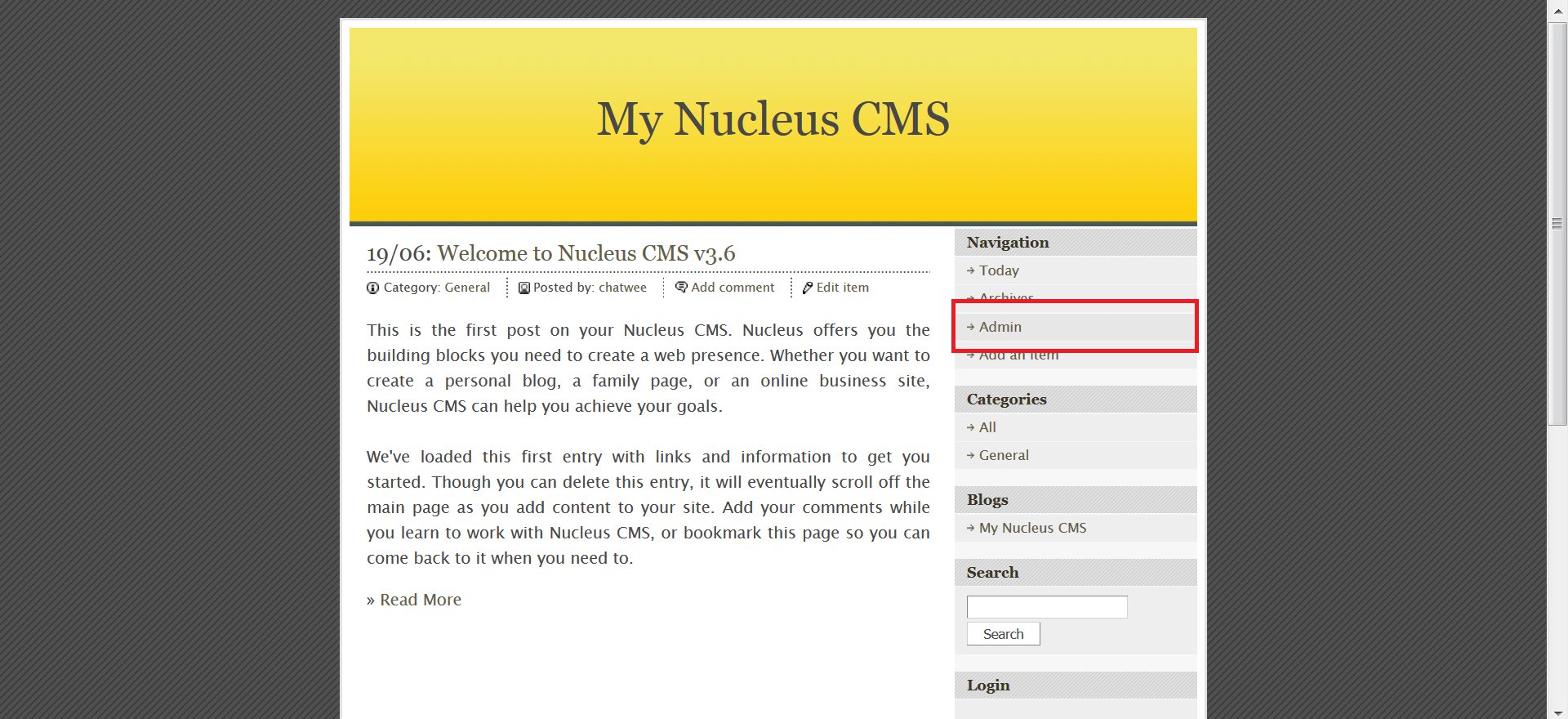
-
Click Plugins in the Management section on the left and scroll the page down. Click the Install Plugin button.
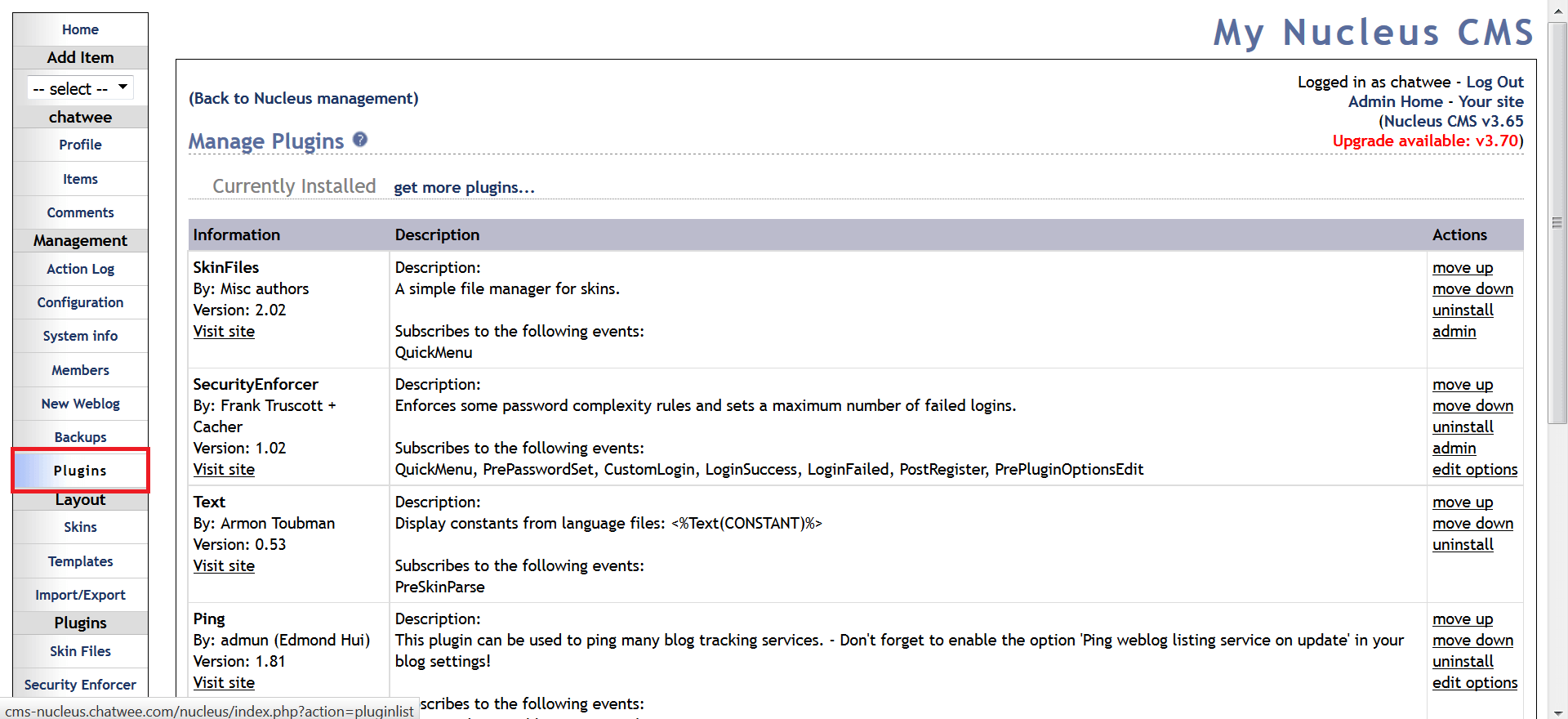
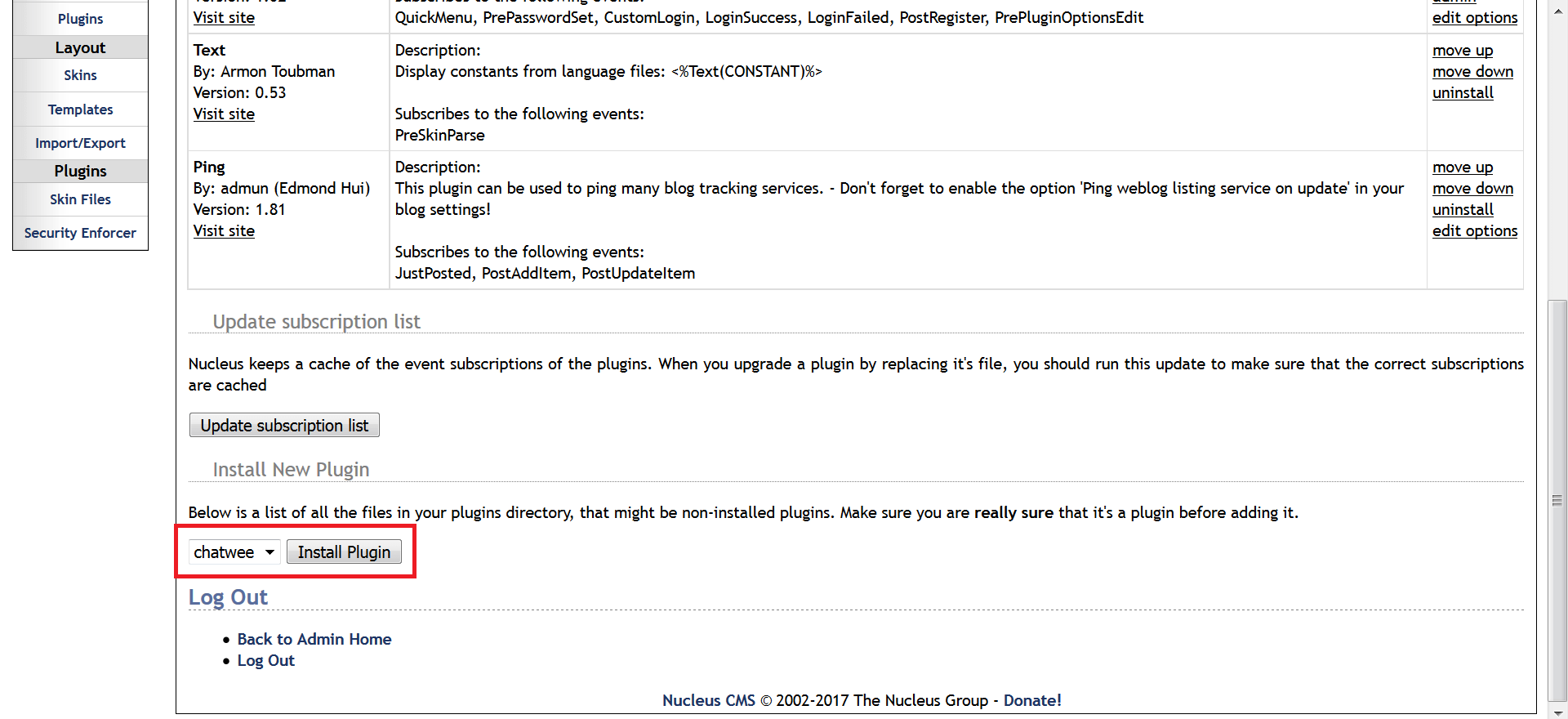
-
Chatwee chat plugin will now be listed among available plugins. Click edit options to finish off the installation process.
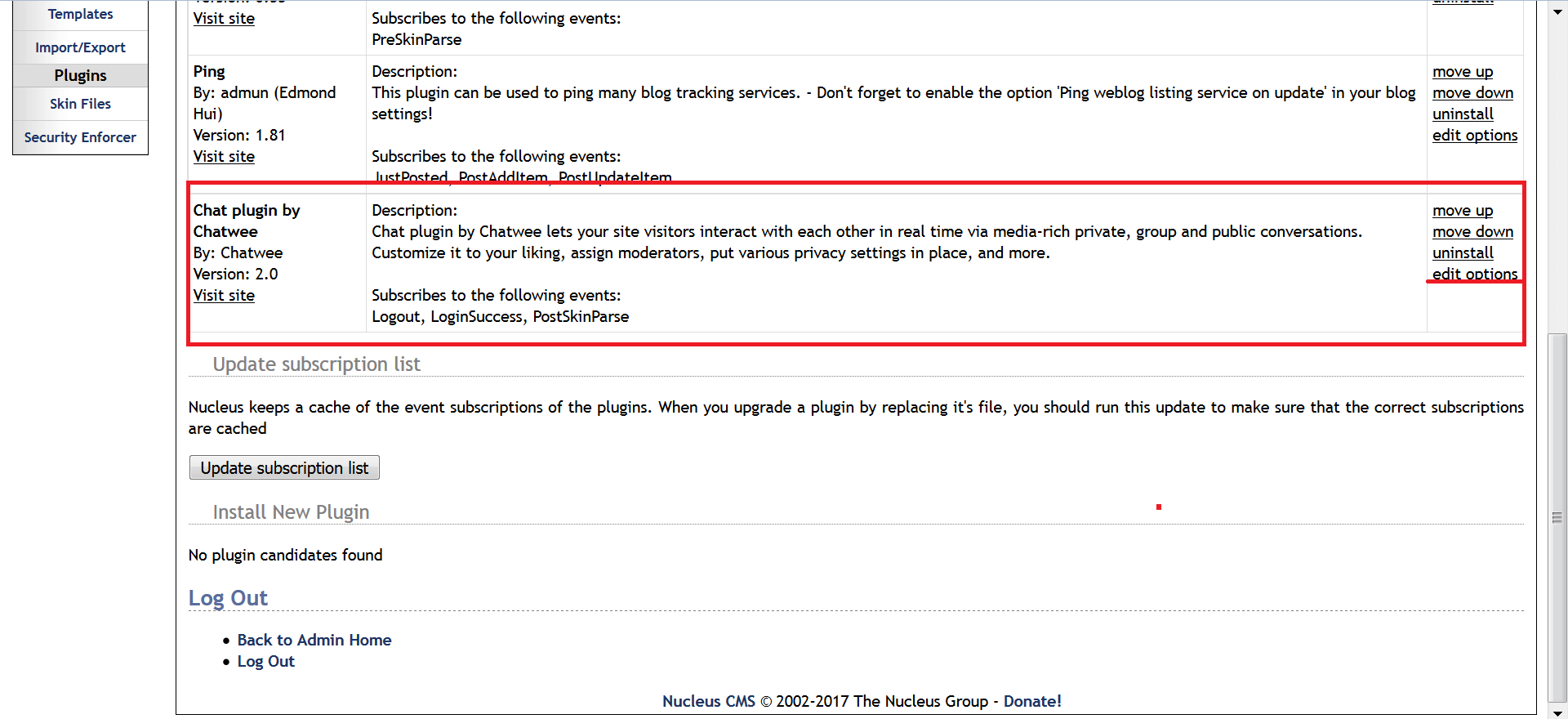
-
Lastly, paste the chat installation code from your Dashboard into the box, adjust the remaining settings as per your needs and click Save Options.